#MySQL MariaDB
Explore tagged Tumblr posts
Text
only domain name for shorum (sharks forum) not to be veto'd by the gc (only one person is responding, and they are ignoring 98% of what i am saying) is broadcasteryuri.hockey
#cuda.gay is available but i fear there would be consequences#i CHECKED if .naturals is a domain extension. it isn't#'buy mysql'' FUCK you my ass is running mariaDB#i did not on purpose ever leaning about website creation or technology or coding or anything before now btw#i just grew up in silicon valley and everything i knew up until this point was against my will
24 notes
·
View notes
Text
2 notes
·
View notes
Text
I wish my dad had named a database management system after me, wouldn't that be sick
3 notes
·
View notes
Text

#PollTime Which open source database do you prefer for modern apps?
A) PostgreSQL 🐘 B) MySQL 🐬 C) MongoDB 🍃 D) MariaDB 🔧
Comments your answer below👇
💻 Explore insights on the latest in #technology on our Blog Page 👉 https://simplelogic-it.com/blogs/
🚀 Ready for your next career move? Check out our #careers page for exciting opportunities 👉 https://simplelogic-it.com/careers/
#itcompany#dropcomment#manageditservices#itmanagedservices#poll#polls#opensource#data#database#postgresql#mysql#mongodb#mariadb#application#app#modern#itserviceprovider#managedservices#testyourknowledge#makeitsimple#simplelogicit#simplelogic#makingitsimple#itservices#itconsulting
0 notes
Text
Migrate MySQL to MariaDB on Ubuntu 24.04
This article explains migrating from MySQL database to MariaDB server on Ubuntu 24.04. MySQL and MariaDB are open-source relational database management systems (RDBMS) that use Structured Query Language (SQL) to manage and query data. MariaDB was forked from MySQL due to concerns about its future under Oracle’s management. MariaDB is open-source, permitting free usage, modification, and…
0 notes
Text
Access denied you need (at least one of) the SUPER privilege(s) for this operation in MariaDB or MySQL
Mysql restore the dump getting error access denied; you need (at least one of) the SUPER privilege(s) for this operation If you face this error “Access denied; you need (at least one of) the SUPER privilege(s) for this operation” while restoring the SQL dump in the database with Mysql utility. Then you have problem with the DEFINER statement present in procedures or functions present in…
View On WordPress
0 notes
Text
Unknown collation: utf8mb4_0900_ai_ci
Experienced “Unknown collation: utf8mb4_0900_ai_ci” when i was trying to import a database on a new server. Didn’t realize that the dump was created on a server with MySQL8 and i was trying to import it in MariaDB-10.5. FYI – The “ai” in the collation name stands for “accent insensitive” and the “ci” stands for “case insensitive. One of the solutions i stumbled upon, recommended i replace…
View On WordPress
0 notes
Link
This tutorial explains how to backup and restore MySQL or MariaDB databases from the command line using the mysqldump utility.
The backup files created by the mysqldump utility are basically a set of SQL statements that can be used to recreate the original database. The mysqldump command can also generate files in CSV and XML format.
You can also use the mysqldump utility to transfer your MySQL database to another MySQL server.
If you don’t backup your databases, a software bug or a hard-drive failure could be disastrous. To help save you lots of time and frustration, it is strongly recommended that you take the precaution of regularly backing up your MySQL databases.
0 notes
Text
Tutorial: Sistema de bajo presupuesto de respaldo para servidores
Hoy quiero compartir tres script rápidos para gestión de respaldo local y remoto mediante tareas CRON, porque no siempre se requieren cosas demasiado complicadas para lidiar con problemas sencillos.
Hoy quiero compartir tres script rápidos para gestión de respaldo local y remoto mediante tareas CRON, porque no siempre se requieren cosas demasiado complicadas para lidiar con problemas sencillos. Continue reading Untitled
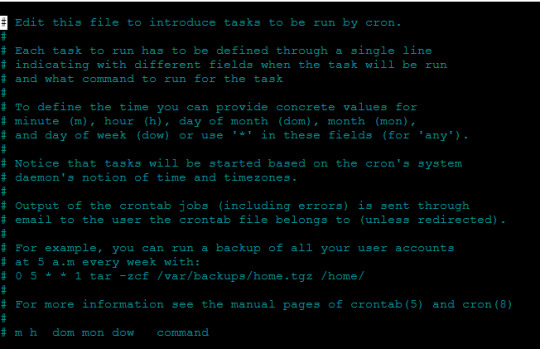
View On WordPress
0 notes
Text
For some reference on how I did it!
https://m.mediawiki.org/wiki/Manual:Installing_MediaWiki
The above was the main tutorial I used! The main parts for me was installing XAMPP, using Apache through the XAMPP console, and then separately using MariaDB *instead of* MySQL (which is in the XAMPP console). When creating the database in MariaDB, use the collation "utf8mb4_unicode_520_ci" instead.
https://m.mediawiki.org/wiki/Manual:Installing_MediaWiki_on_XAMPP
https://m.mediawiki.org/wiki/Manual:MariaDB
tutorial for XAMPP setup and ImageMagick [note that this uses XAMPP's MySQL, my process used MariaDB]:
https://youtube.com/watch?v=PoL_XxhsYRo
For APCu (which is related to caching and speeding up browsing), in XAMPP's php.ini file you'll want to make sure to have 'extension=apcu'. The below page was a big help on making sure you're using the right version, especially the top comment. that phpinfo() command part just literally make a text file with it, save as .php file through like notepad or notepad++, put it in your main folder for your wiki, open localhost to it
https://www.php.net/manual/en/book.apcu.php
Essentially when you get to the "installing the wiki" step, I tried to have ImageMagick and APCu ready and set up and showing that they're installed. I also looked into installing diff3 and File, but you do it after installation of your server when the LocalSettings.php has been created. Info is for some reason
https://m.mediawiki.org/wiki/Manual:Installing_MediaWiki_on_Windows_Server_2008_R2#GNU_diff3_Installation_.28Optional.29
This was a two-day project for me so don't fret if it takes a while to figure out. I hope though that this collection of links expedites the "googling around figuring out what the fuck anything is" stage.
There are many cool extensions you can do with MediaWiki and you can create a forum or a blog on it or just use it for whatever! I just think it feels so cool. Look around at other wikis to see how their CSS is done
MediaWiki:Common.css
https://m.mediawiki.org/wiki/Manual:CSS
https://en.touhouwiki.net/wiki/Touhou_Wiki
https://en.touhouwiki.net/wiki/MediaWiki:Common.css
https://wiki.puella-magi.net/Main_Page
https://wiki.puella-magi.net/MediaWiki:Common.css
YIPPEE I figured out how to host a WIKI on my COMPUTER with PHP and SQL!!!! I am gonna put so much world-building lore in this thing once I figure out some CSS
I can't say anything about the project but aaaaah I am. Excited. I have been wiggling this story concept in my head for like 4 years and am ready to spew them onto my computer much like raw unprocessed ore
#wiki#website#localhost#computer#php#sql#mysql#mariadb#xampp#mediawiki#Wikipedia#gnu#imagemagick#apcu#kassandra rambles#kassandra writes#css#open source
45 notes
·
View notes
Text
The Mydbops Blog offers expert insights and practical guidance on managing open-source databases such as MySQL, MariaDB, MongoDB, PostgreSQL, TiDB, and Cassandra. It covers topics like performance optimization, security hardening, replication strategies, and the latest trends in database technology. The blog serves as a valuable resource for database administrators and developers seeking to enhance their knowledge and stay updated with industry best practices.
0 notes
Text
TYPO3 v13 Roadmap Announcement -What's Awaits ?

Hello there, lovely TYPO3 enthusiasts! In the previous article, we explored the TYPO3 roadmap for version 13. Doesn't it sound exciting? The announcement is just about to drop, and TYPO3 has four more upcoming releases scheduled for 2024. Want to know more? Keep reading this insightful article.
If there's one thing to highlight about the TYPO3 v13 release series, it would be characterized as "reducing repetitive tasks and streamlining TYPO3 user experience in the backend." It's not just about enhancing the TYPO3 user experience; the main goal of TYPO3 v13 is to improve the TYPO3 backend user experience and streamline recurring actions. This involves introducing frontend presets, improving backend usability, enhancing external system integration, and much more.
In this blog, we will explore the upcoming plans for TYPO3 v13, providing comprehensive insights into what's in store for users in TYPO3 v13.
TYPO3 v13 Roadmap Goals - Making TYPO3 Things Easier Everyone
Frontend Rendering Presets Based on feedback from the TYPO3 community and numerous discussions at the TYPO3 Conference 2023, TYPO3 has elevated its standards to announce TYPO3 v13. During these conversations, TYPO3 discovered that many users face repetitive challenges in performing certain actions. A primary example is the integrator's focus on creating sites, establishing backend layouts, configuring user permissions, and preparing a new empty TYPO3 instance for TYPO3 editors.
To address this issue, TYPO3 plans to simplify these processes and minimize the daily efforts required by users in TYPO3 v13. TYPO3 also aims to make these processes configurable and duplicatable for integrators. Additionally, the implementation of import and export functions, along with an improved duplication process for content options, is on the agenda.
Enhancing Backend User Experience and Accessibility TYPO3 continuously works on updating the TYPO3 backend with the latest trending technologies and implementing user requirements in the best possible way. TYPO3 v12 LTS is already equipped with extensive features in this regard. To meet and exceed the strict requirements of the public sector, TYPO3 will continue to implement new modernized techniques in the backend..
Upcoming Goals of TYPO3 v13 The upcoming plans for TYPO3 v13 include external system integrations, simplified workspaces, and improvements in image rendering and content blocks.
Required Database Compatibility MySQL version 8.0.17 or higher MariaDB version 10.4.3 or higher PostgreSQL version 10.0 or higher SQLite version 3.8.3 or higher
Support Timeline: TYPO3 will now support each TYPO3 Sprint Release, including (TYPO3 v13.0 and TYPO3 v13.3), until the next minor version is published. TYPO3 v13 LTS will receive fixes until April 30, 2026.
Upcoming Plans for TYPO3 v13:
We will keep an eye on the release of TYPO3 v13 in January 2024. Initially, the release will follow new standard practices, including the removal of outdated components and APIs. Until See you Soon .. Happy TYPO3 reading !
3 notes
·
View notes
Text

#PollTime Which open source database is best for scalability?
A) PostgreSQL 🐘 B) MySQL 🛢️ C) MongoDB 🍃 D) MariaDB 🏗️
Comments your answer below👇
💻 Explore insights on the latest in #technology on our Blog Page 👉 https://simplelogic-it.com/blogs/
🚀 Ready for your next career move? Check out our #careers page for exciting opportunities 👉 https://simplelogic-it.com/careers/
#simplelogic#makingitsimple#itcompany#dropcomment#manageditservices#itmanagedservices#poll#polls#opensource#postgresql#mysql#mongodb#mariadb#database#scalability#itservices#itserviceprovider#managedservices#testyourknowledge#makeitsimple#simplelogicit
0 notes
Note
Okay so you said you had a website for the extended extended zodiac for Returned: Null. I have a question:
How do you make a website? Is it free? What program? How much coding is involved? Just any tips that’ll help and also how much knowledge of coding do you need to know to make one?
Thanks! :)
If i said i had one that was a miscommunication i am *working* on one lol
there are a lot of ways you can do it, but i will answer with how specifically I am going about it, and then mention in places other things that differ.
So, because I am wanting to make the website look and function very similar to the official Extended Zodiac site (both because i think it would be neat to make it look as close to official as possible, and the fact that the official Extended Zodiac site is giving security errors is concerning me a lil, I'm not sure if that's a new thing or if I am just now noticing it, but Viz doesn't seem particularly concerned with HS, and with everything that happened with HS^2 et all, im just a non-zero amount concerned that the site might go down, so rolling it into my thing wouldn't be the worst) I decided to build the website using a LEMP stack.
So I'm using Linode to host a virtual server, and on that server I am running Linux, and I have set up some programs to let that server talk to computers that connect to the domain and stuff. This is usually how I set up websites, and it is not at all free. there are free options for sure, but i am just used to doing it this way, and if i have to do work, then i am going to spend the money in a way where i have as much control as i want over the sites I make.
So, there's not really a *program* per se. I'm not using like Wordpress or something. The gameplan is going to be:
Use Linux as an operating system to host everying (Ubuntu 22.04LTS specifically(that's the L))
Use NGINX so that when a computer requests "returnednull.com/whateveriputhere" it can see what I want it to see (that's the E(don't ask me why it's E(i do not know(FAC here, NGINX is pronounce ENGINE-X because computer programers are cringe and terrible sometimes so it's e because engine you're welcome))))
Use MariaDB as a way to use MySQL to host the information for the signs so that i can make the pages only be like, a handful of pages instead of having to make like 600 pages because there's just *so many* signs i really can't explain how many signs this is now
And then make a site using HTML and CSS and JS and PHP to basically build a quiz and those truesign pages and effectively do my best to replicate everything while also adding the new things I need to and justt making everything work good and stuff :3
so yeah, like for this thing there's just *so much* stuff i have to do, and there is a bunch of coding because the project is extremely specific and i have specific things I need to do.
Now! as for like, more general things:
there is free hosting for making websites, you can always just do something like neocities: https://neocities.org/
there are also zero-code options for making websites, like wordpress: https://wordpress.com
like at the end of the day, it really just depends on what you want to do, and how you want to go about doing it!
if you got any more questions feel free to ask tho :0
2 notes
·
View notes
Text
Web Hosting Best Practices Suggested by Top Development Companies
Behind every fast, reliable, and secure website is a solid web hosting setup. It’s not just about picking the cheapest or most popular hosting provider—it's about configuring your hosting environment to match your website’s goals, growth, and user expectations.
Top development firms understand that hosting is foundational to performance, security, and scalability. That’s why a seasoned Web Development Company will always start with hosting considerations when launching or optimizing a website.
Here are some of the most important web hosting best practices that professional agencies recommend to ensure your site runs smoothly and grows confidently.
1. Choose the Right Hosting Type Based on Business Needs
One of the biggest mistakes businesses make is using the wrong type of hosting. Top development companies assess your site’s traffic, resource requirements, and growth projections before recommending a solution.
Shared Hosting is budget-friendly but best for small, static websites.
VPS Hosting offers more control and resources for mid-sized business sites.
Dedicated Hosting is ideal for high-traffic applications that need full server control.
Cloud Hosting provides scalability, flexibility, and uptime—perfect for growing brands and eCommerce platforms.
Matching the hosting environment to your business stage ensures consistent performance and reduces future migration headaches.
2. Prioritize Uptime Guarantees and Server Reliability
Downtime leads to lost revenue, poor user experience, and SEO penalties. Reliable hosting providers offer uptime guarantees of 99.9% or higher. Agencies carefully vet server infrastructure, service level agreements (SLAs), and customer reviews before committing.
Top development companies also set up monitoring tools to get real-time alerts for downtime, so issues can be fixed before users even notice.
3. Use a Global CDN with Your Hosting
Even the best hosting can’t overcome long physical distances between your server and end users. That’s why agencies combine hosting with a Content Delivery Network (CDN) to improve site speed globally.
A CDN caches static content and serves it from the server closest to the user, reducing latency and bandwidth costs. Hosting providers like SiteGround and Cloudways often offer CDN integration, but developers can also set it up independently using tools like Cloudflare or AWS CloudFront.
4. Optimize Server Stack for Performance
Beyond the host, it’s the server stack—including web server software, PHP versions, caching tools, and databases—that impacts speed and stability.
Agencies recommend:
Using NGINX or LiteSpeed instead of Apache for better performance
Running the latest stable PHP versions
Enabling server-side caching like Redis or Varnish
Fine-tuning MySQL or MariaDB databases
A well-configured stack can drastically reduce load times and handle traffic spikes with ease.
5. Automate Backups and Keep Them Off-Site
Even the best servers can fail, and human errors happen. That’s why automated, regular backups are essential. Development firms implement:
Daily incremental backups
Manual backups before major updates
Remote storage (AWS S3, Google Drive, etc.) to protect against server-level failures
Many top-tier hosting services offer one-click backup systems, but agencies often set up custom scripts or third-party integrations for added control.
6. Ensure Security Measures at the Hosting Level
Security starts with the server. Professional developers configure firewalls, security rules, and monitoring tools directly within the hosting environment.
Best practices include:
SSL certificate installation
SFTP (not FTP) for secure file transfer
Two-factor authentication on control panels
IP whitelisting for admin access
Regular scans using tools like Imunify360 or Wordfence
Agencies also disable unnecessary services and keep server software up to date to reduce the attack surface.
7. Separate Staging and Production Environments
Any reputable development company will insist on separate environments for testing and deployment. A staging site is a replica of your live site used to test new features, content, and updates safely—without affecting real users.
Good hosting providers offer easy staging setup. This practice prevents bugs from slipping into production and allows QA teams to catch issues before launch.
8. Monitor Hosting Resources and Scale Proactively
As your website traffic increases, your hosting plan may need more memory, bandwidth, or CPU. Agencies set up resource monitoring tools to track usage and spot bottlenecks before they impact performance.
Cloud hosting environments make it easy to auto-scale, but even on VPS or dedicated servers, developers plan ahead by upgrading components or moving to load-balanced architectures when needed.
Conclusion
Your hosting setup can make or break your website’s success. It affects everything from page speed and security to uptime and scalability. Following hosting best practices isn’t just technical housekeeping—it’s a strategic move that supports growth and protects your digital investment.
If you're planning to launch, relaunch, or scale a website, working with a Web Development Company ensures your hosting isn’t left to guesswork. From server stack optimization to backup automation, they align your infrastructure with performance, safety, and long-term growth.
0 notes